Here is a DIY on how to disassemble the radio to expose the entire screen to get a seamless look of a screen protector polarizer fix.
First things first, you must remove the trim to expose the radio and remove.
Tools:
T8 driver
trim removal tool (recommended but not needed)
Step 1:
remove 11 longer T8 screws (circled in red).

bottom

left
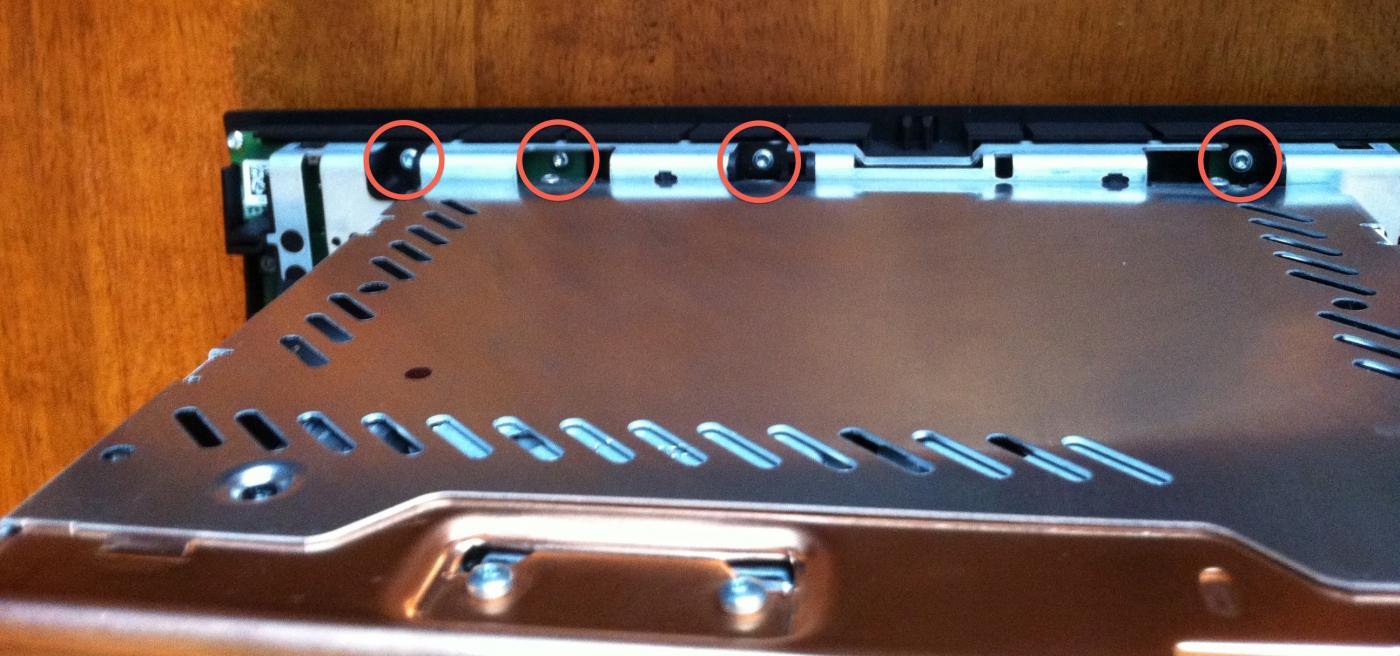
top

right
Step 2:
remove 4 screws (circled in blue) on top cover, then remove cover to expose the disc drive. Pull drive up and place in front.



Step 3:
remove last screw (circled in purple) to loosen body from board. Then carefully push the ribbon cable (yellow arrow) through, making sure not to jar it loose. (this is where the trim tool comes in handy)


Step 4:
remove 9 screws (circled in green) holding trim to board. Then release 2 clips (circled in orange) to free the board from the face.
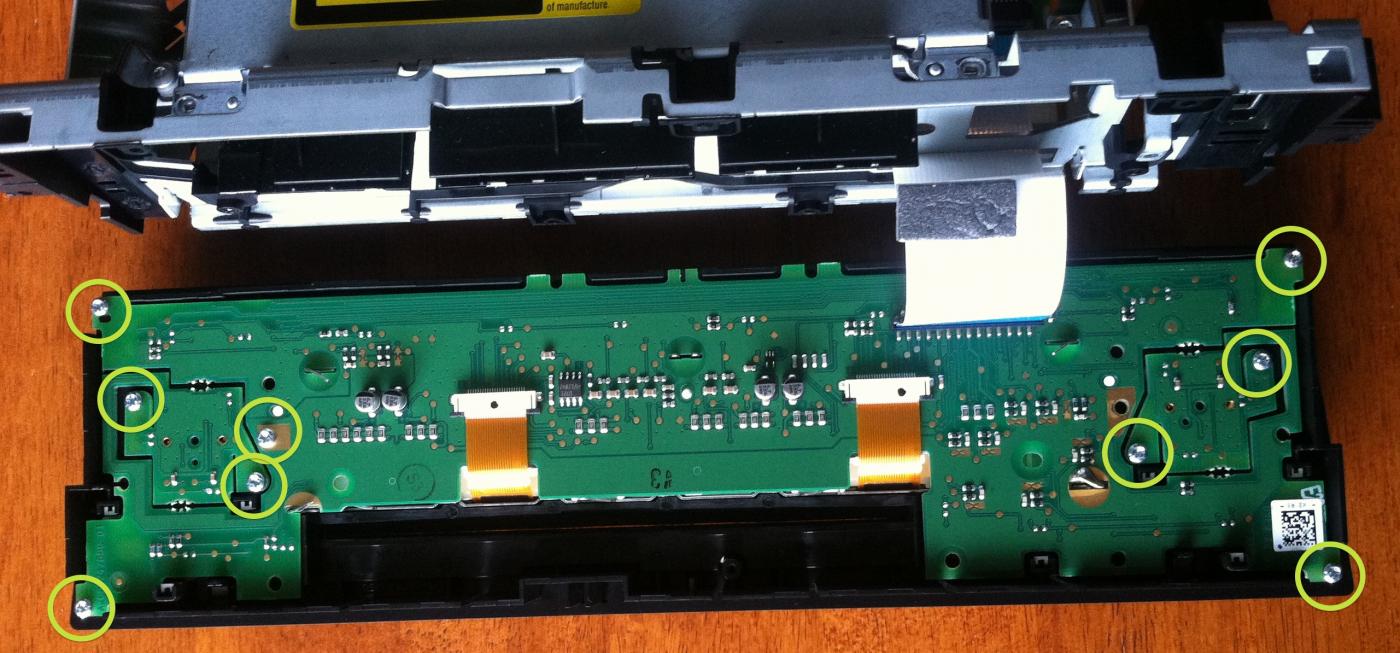

Step 5:
VOILA, screen fully exposed to apply a screen fix of your pleasure.
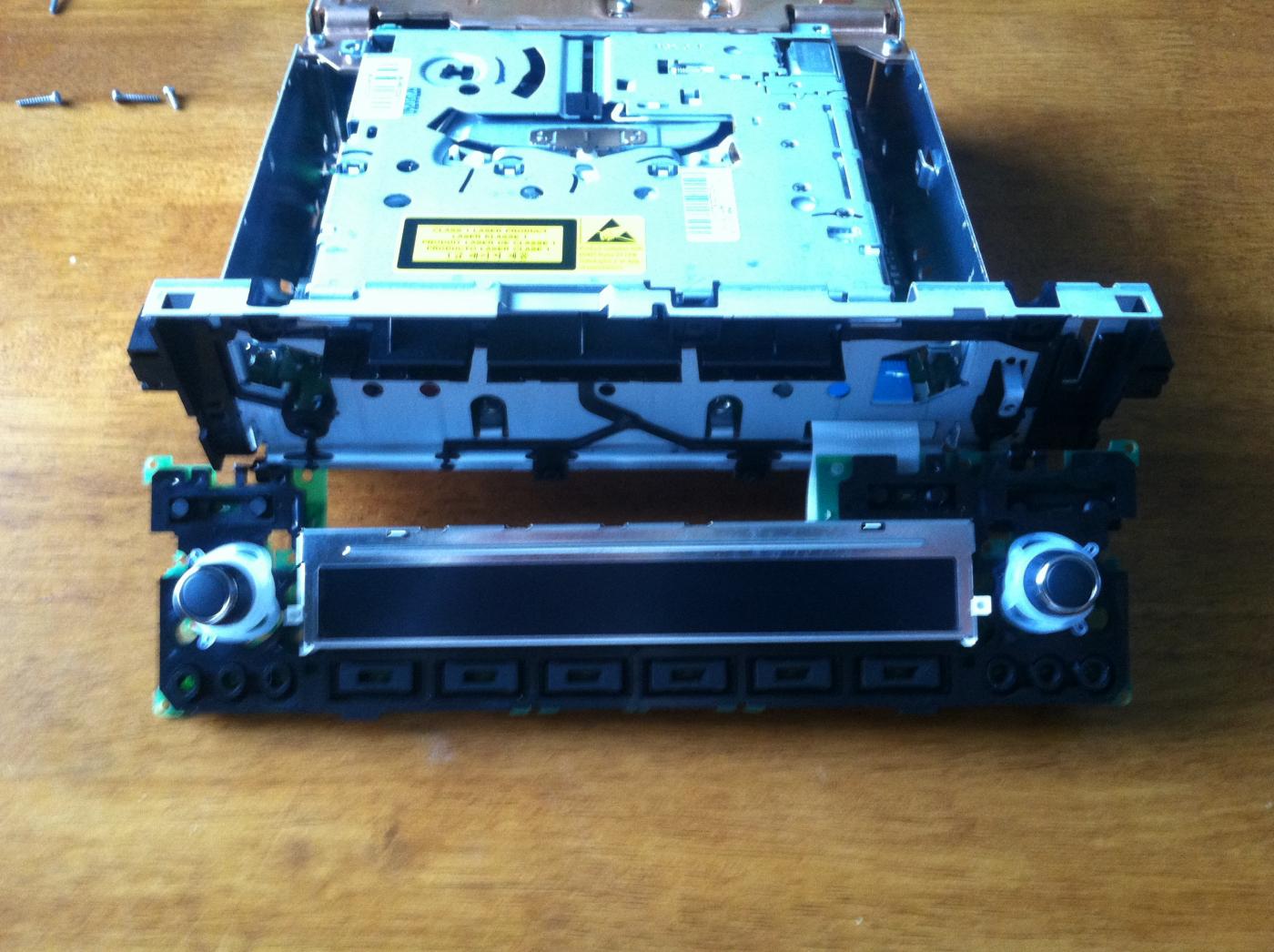
Re-assembly in reverse order.