


|
|
|
 |
| 12-16-2008, 10:28 AM | #1 |
|
Private First Class
 7
Rep 106
Posts |
2009 iDrive Problems
I just took re-delivery of my 135i from the Performance Center and already have all these issues. Everything (didn't test DVD player) worked flawlessly for two weeks in Europe so I'm guessing and hoping all they have to do is reload the software. Some of these things are working off and on but mostly not. Very frustrating!
 I'm going in to the dealer tomorrow. I love going in to service. It's always a fun experience with this place. I'm going in to the dealer tomorrow. I love going in to service. It's always a fun experience with this place. - Voice Command Button Inop. - Nav perspective map doesn't display correctly (doesn't load ground graphics) most of the time on main screen (when nav even loads up). It displays correctly on the split screen. - Currently Nav stuck on "Starting navigation system..." - Sometimes doesn't recognize HD to check free memory, import music or view contacts stored on car. - Sometimes doesn't transfer contacts from phone via Bluetooth. - DVD player doesn't work. Movie immediately freezes up. - Sometimes nav voice instructions don't work. - Doesn't display POIs on map even though box checked in settings to do so. |
| 12-16-2008, 10:40 AM | #2 |
|
. . .
183
Rep 2,391
Posts |
dang. that's craziness.
can't take it in today? Global?
__________________
2009 135i | space grey | sport | navi | hifi | heated
dinan stage 2 software | bmw performance exhaust kw v2 | hotchkis front sway | vmr v710  |
|
Appreciate
0
|
| 12-16-2008, 10:49 AM | #3 |
|
Captain
    
32
Rep 930
Posts |
Hmmm very similar to some of my problems. Bluetooth and voice commands stopped working on my 09 iDrive and the whole computer ended up being replaced.
I also have intermittent problem with a. the whole idrive crashing or b. just the music HDD freezing. Occasionally I have a problem with my phone freezing on incoming call but I think that is a problem with my phone. It is old and sometimes it crashes when you are using bluetooth. I haven't had your other problems. DVD player in mine works fine as does the navigation. Keep us posted.
__________________
2009 123D Coupe | Sedona Red | Black Boston Leather | Brushed Aluminium Trim | Tinted Windows | M-Sport Package | 6M | Comfort Access | Heated Seats | Navigation | Park Distance Front & Rear | USB | Bluetooth | Voice Control | Efficient Dynamics | Rain & Light Sensors | Xenon Lights
My blog: http://urbanemusings.wordpress.com/ |
|
Appreciate
0
|
| 12-16-2008, 10:50 AM | #4 |
|
Captain
    
210
Rep 959
Posts |
seems like a software bug/error as you say i think I simple reload or some sort of hard rest the dealer can do should clear it up
__________________
|
|
Appreciate
0
|
| 12-16-2008, 12:26 PM | #5 |
|
Private First Class
 7
Rep 106
Posts |
|
|
Appreciate
0
|
| 12-16-2008, 12:29 PM | #6 | |
|
Private First Class
 7
Rep 106
Posts |
Quote:
|
|
|
Appreciate
0
|
| 12-16-2008, 12:37 PM | #7 |
|
Captain
    
32
Rep 930
Posts |
Not at this stage. I guess I will wait for a software upgrade. It doesn't do it often.
__________________
2009 123D Coupe | Sedona Red | Black Boston Leather | Brushed Aluminium Trim | Tinted Windows | M-Sport Package | 6M | Comfort Access | Heated Seats | Navigation | Park Distance Front & Rear | USB | Bluetooth | Voice Control | Efficient Dynamics | Rain & Light Sensors | Xenon Lights
My blog: http://urbanemusings.wordpress.com/ |
|
Appreciate
0
|
| 12-17-2008, 11:23 AM | #8 |
|
New Member
1
Rep 7
Posts |
My iDrive is going a bit crazy, too. On the NJ Turnpike, it suddenly couldn't calculate any routes, including the route that it was already on, even though the GPS and map was functioning and it still new where I was. Then it started working again 100 miles later for no apparent reason, but I now have shopping cart POI icons all over the place, even though I have not selected any POI views.
Then, the bluetooth connection to my iPhone failed. This thing has issues! does anyone know if the 2009 iDrive has a hard reset similar to the older iDrive (which I believe was holdiong the power and both eject buttons down at the same time?)
__________________
Carbon Black/Black Merino Leather 2011 X5 M, PCD 4/28/2010
Cold Weather|Driver Assistance|Premium Sound|Rear Climate|Power Tailgate|Comfort Access|High Gloss Roof Rails|iPhone. Monaco Blue/Black Leather 2009 135i Coupe, ED 10/16/2008 |
|
Appreciate
0
|
| 12-17-2008, 12:23 PM | #9 |
|
. . .
183
Rep 2,391
Posts |
the only problem i've had that you guys are mentioning is the shopping cart icons even though no POI's are selected.
__________________
2009 135i | space grey | sport | navi | hifi | heated
dinan stage 2 software | bmw performance exhaust kw v2 | hotchkis front sway | vmr v710  |
|
Appreciate
0
|
| 12-29-2008, 08:17 AM | #10 |
|
Private First Class
 7
Rep 106
Posts |
13 days and counting...
Well, these problems appear worse than I originally thought. My 135 has been at the dealership since Dec. 17th. Simple reprogramming/reloading didn't work at all. They replaced the CIC (Car Information Computer that runs iDrive) and they tell me everything works except the voice command. At this point they are stumped and are waiting to hear from BMWNA on what to do. I am very disappointed in BMW to say the least...
|
|
Appreciate
0
|
| 12-29-2008, 08:35 AM | #11 | |
|
Captain
    
32
Rep 930
Posts |
Quote:
In the end they replaced the entire iDrive computer. So far I haven't had any more problems with voice control although very occasionally the media crashes.
__________________
2009 123D Coupe | Sedona Red | Black Boston Leather | Brushed Aluminium Trim | Tinted Windows | M-Sport Package | 6M | Comfort Access | Heated Seats | Navigation | Park Distance Front & Rear | USB | Bluetooth | Voice Control | Efficient Dynamics | Rain & Light Sensors | Xenon Lights
My blog: http://urbanemusings.wordpress.com/ |
|
|
Appreciate
0
|
| 12-29-2008, 03:07 PM | #12 |
|
. . .
183
Rep 2,391
Posts |
dang - sorry to hear that, enzo.
my 1's been at Global since the 21st, if it makes you feel any better. :/ someone in their shipping department didn't do their job.
__________________
2009 135i | space grey | sport | navi | hifi | heated
dinan stage 2 software | bmw performance exhaust kw v2 | hotchkis front sway | vmr v710  |
|
Appreciate
0
|
| 01-05-2009, 09:25 AM | #13 |
|
Private First Class
 7
Rep 106
Posts |
I finally got my car back last Wednesday and everything is working great. The SA misspoke before. They had not replaced the CIC yet. When they finally did on Wednesday everything came up. It seems the delay was a mix of BMW wanting to try a few programming options before replacing the computer, the holidays, and the power outage that hit NJ a few weeks ago. Anyways, that's all in the past and now I can rest easier.
The only questions I still have on iDrive/Nav are: 1. It doesn't seem to display POIs on the map when you have that option selected on settings, whether it be all POI or selected POI. They only seem to show up on the split screen map when you are selecting a route. 2. Is it right that Night time mode only affects the split screen maps and that it doesn't automatically determine whether it is night or not; when it's on it's alwasy on? 3. And a question for you 123D-M: When I was doing European Delivery I could have sworn that the arrows on top of the iDrive controller were touch sensitive and you could touch an arrow instead of moving the whole controller to make selections. It no longer works that way. Does your's work that way? rodi did you get your car back yet? What was wrong with it? |
|
Appreciate
0
|
| 01-05-2009, 09:34 AM | #14 |
|
Captain
    
32
Rep 930
Posts |
Nope, I don't think the controller has any touch sensitivity. I have to move it to make a selection.
It's interesting that there seems to be a fault with the 09 iDrive bad enough to require replacement. Do you know the build date of your 1er? Mine was built 1 September. First day of 09 production... go figure.
__________________
2009 123D Coupe | Sedona Red | Black Boston Leather | Brushed Aluminium Trim | Tinted Windows | M-Sport Package | 6M | Comfort Access | Heated Seats | Navigation | Park Distance Front & Rear | USB | Bluetooth | Voice Control | Efficient Dynamics | Rain & Light Sensors | Xenon Lights
My blog: http://urbanemusings.wordpress.com/ |
|
Appreciate
0
|
| 01-05-2009, 10:22 AM | #15 |
|
Private First Class
 7
Rep 106
Posts |
That's weird. Even my wife remembers being able to touch the arrows.
Mine is a 29 September build. I guess there's always a price to pay for being one of the first... |
|
Appreciate
0
|
| 01-05-2009, 02:13 PM | #16 | |
|
. . .
183
Rep 2,391
Posts |
Quote:
1. - the POI's are a little finicky it seems, however I never really use them. For a while it was always showing those damn shopping cart icons, even with all POI's deselected. And then for some time, I didn't notice them at all. It's strange, that function. Oh, and they only would show up on the main screen map. 2. - I always have my main map set to 3D perspective view with buildings. When I engage night mode, it changes that main map to night mode. Did not notice a change in the split-screen side. I like to have my main map as described (at 800 feet or .25 mile), and then a facing-north view at close-range (200 ft or so) on the split screen. Night mode is not automatic, unfortunately - you have to set it. Maybe you can spare a memory key function for easy access? Was supposed to have my car back on xmas-eve, but someone in the shipping department at Global did not do their job. Got it back on New Years Eve, or maybe the day before, can't remember. Nothing was wrong, I was just getting the Dinan stage II software programed. :]
__________________
2009 135i | space grey | sport | navi | hifi | heated
dinan stage 2 software | bmw performance exhaust kw v2 | hotchkis front sway | vmr v710  |
|
|
Appreciate
0
|
| 01-06-2009, 08:36 AM | #17 | |
|
Private First Class
 7
Rep 106
Posts |
Quote:
Stage 2 very nice! I'm keeping that in the back of my mind for sometime in the future. My night mode and POI displays definitely do not work. Switching to night mode does nothing to my maps. I think I'll keep the car and it enjoy it for a while, though, before I take it in and go through that again. Does your 3D perspective actually show buildings? |
|
|
Appreciate
0
|
| 01-06-2009, 01:35 PM | #18 |
|
. . .
183
Rep 2,391
Posts |
yes. i'll take a shot later.
it's pretty cool driving through town and seeing the BoA tower, the Bellsouth tower or the Dome on the map as it appears in front of you. You sure you're in 3D perspective mode? shows topography too? oh, and the dinan software is wonderful. and it's 15% off through february.
__________________
2009 135i | space grey | sport | navi | hifi | heated
dinan stage 2 software | bmw performance exhaust kw v2 | hotchkis front sway | vmr v710  |
|
Appreciate
0
|
| 01-06-2009, 03:59 PM | #19 | |
|
Private First Class
 7
Rep 106
Posts |
Quote:
Is that 15% off at Global? |
|
|
Appreciate
0
|
| 01-06-2009, 04:44 PM | #20 |
|
. . .
183
Rep 2,391
Posts |
the 15% off is a rebate. you have to mail Dinan your invoice and receipt. Global charged me one hour of installation, originally - but since they took a whole week to get it done, they ended up making the install free.
Not all buildings will show up - just the big ones: the dome, the bellsouth tower, the BoA tower, the "IBM" tower in midtown, the Symphony tower in midtown, 191 Peachtree, etc... You won't see a lot of buildings, just landmark ones. photo coming soon, still at work.
__________________
2009 135i | space grey | sport | navi | hifi | heated
dinan stage 2 software | bmw performance exhaust kw v2 | hotchkis front sway | vmr v710  |
|
Appreciate
0
|
| 01-06-2009, 10:20 PM | #21 |
|
. . .
183
Rep 2,391
Posts |
I had to enable Interactive Map to pan around using the controller because only one building was showing up.
Again, you may have to be in the city or within view (100-800 foot zoom level) of the landmarks - there might only be some available in buckhead, midtown and downtown. iPhone photos: 3D Perspective with show buildings and traffic info:  same coordinates, but with night mode enabled: 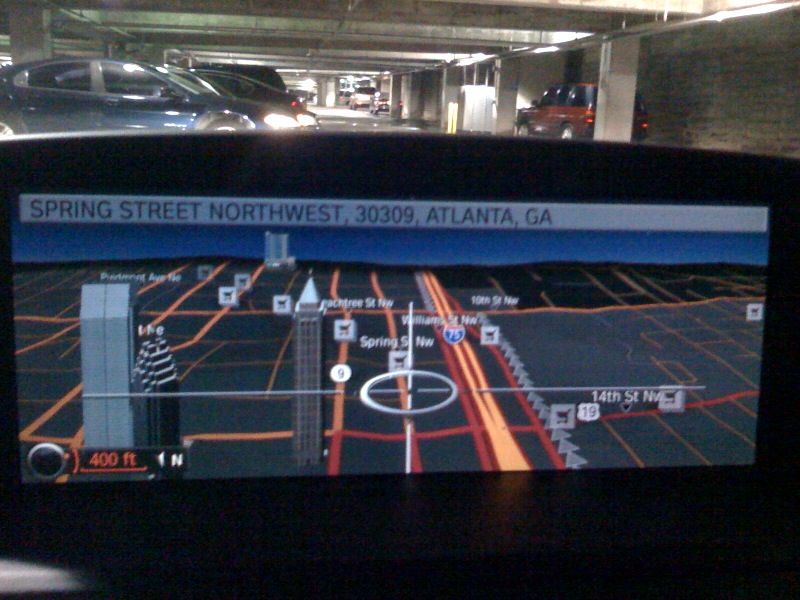 same as above, but downtown showing the dome and GWCC:  and those damn shopping carts are showing up, even though I have no POI's selected for display. Also, I find that night mode takes a few seconds to enable once you check the box. Hopefully, you aren't clicking it and then impatiently clicking it several more times. 
__________________
2009 135i | space grey | sport | navi | hifi | heated
dinan stage 2 software | bmw performance exhaust kw v2 | hotchkis front sway | vmr v710  |
|
Appreciate
0
|
| 01-07-2009, 10:07 AM | #22 |
|
Private First Class
 7
Rep 106
Posts |
Thanks a lot rodi! I appreciate the pics. The 3D building feature is pretty cool. It's another step closer to something similar to the attached Nav pic showing what VW is working on with Google. I've panned through downtown at a low map scale set on 3D and don't get the buildings. I've also left my night mode on a long time and, unfortunately, it still doesn't work. Oh well, just another trip to Global. I'm going to request my own workstation there. My MINI has spent a lot of time there as well and needs to go again soon to fix the last repair they made which is now causing an oil leak.
|
|
Appreciate
0
|
Post Reply |
| Bookmarks |
|
|