


|
|
|
 |
|

| ||||||||||||||||
Post Reply |
|
|
Thread Tools | Search this Thread |
| 08-01-2011, 09:49 PM | #1 |
|
Private First Class
 251
Rep 192
Posts |
Hi guys,
Longtime BMW lover here... I've had 2 x e46 3 series, 1 x Z3 M Coupe, 1 x Z4 M Roadster, 2 x BMW X5 (Currently have an Imola Red 4.4i that I love!) as well as a little 1991 318is autocross car. Long story short, remarried last year and my new wife needed her first BMW, so we just bought a gorgeous little 2010 128i in Montego Blue with 10k miles. It's in amazing condition, but obviously the low miles helped. I'm pretty sure the engine bay has never seen rain... So I digress. I'm not a fan of the Nav or iDrive, never have been, so we found a car fully loaded out except Nav. I hadn't considered the BMW / Garmin aftermarket option until I saw the newest model (it's been a few years since I saw the old tiny unit) and how well it mounted on the dash. Seeing that it's hardwired in and can lower the radio volume, etc has me pretty sold on it. Plus I love a touchscreen Nav vs. turning and pushing a knob. SO my question - BMW requires you to purchase the unit plus an additional mounting kit, and then they have the two cables for traffic (ad and no ad) That's weird to me... ads? Anyways, assuming I purchase the ad-free, more expensive cable, does that mean it works forever at no charge with no ads, or is there some yearly or monthly charge? Why on earth would you save the $20 and deal with ads otherwise? Second question, if any of you have it or has used it, is it completely hidden or visible, and does it work well at all? I'm used to Beat the Traffic app on the iPhone as well as the Google maps traffic info (when it was working) and that was helpful. Is this at least that good? I live in Texas FWIW. I've searched the forums and found great information about the Nav unit itself and it's installation, but not the traffic option. I appreciate any advice or comments! Adam |
| 08-02-2011, 12:35 AM | #2 |
|
Private
 
2
Rep 94
Posts |
I have a similar Garmin with the FM TMC receiver, with ads. The ads are usually coupons at start up that go away once you begin using the unit. The traffic alerts are good for major highways in my area (DC), but non-existent for secondary roads, so its value varies depending on your route. Overall I like the unit (especially at less than half the BMW price), and mine accepts Garmin's Ecoroute accessory that provides plenty of entertaining engine info. I have been placing it on the driver side A Pillar on my G8 GXP and former S2000 and expect to do the same on the 135 which should be delivered in a few days. If you mount it low, you don't see wires and the FM Antenna/power cable works fine inside the door jamb. The only downside is that it is nonintegrated to the radio to lower music volume for a GPS voice announcement.
__________________
2011 X5 50i
2011 Nissan Patrol 2013 Mini JCW GP 2013 KTM 1190 Adventure 2013 Husqvarna Terra 650 |
|
Appreciate
0
|
| 08-02-2011, 01:04 AM | #3 |
|
I want to drive a Zamboni

1131
Rep 5,557
Posts
Drives: 13 E93 M3 18 F80 M3 16 K71
Join Date: Mar 2006
Location: Monte Sereno, CA
|
It's not just the nav function your entire vehicle fucntion would show up on the this screen, the newer version is much easier to operate unlike the first idrive system, if you can get a car with the nav I would say it's worth the upgrade.
__________________
18 F80 Imola Red 6MT
16 K71 F800GT Montego Blue 13 E93 M3 Melbourne Red 2000 E46,2006 E90,09 E82,13 E93 328i,14 F30 335i,18 F80 M3 My next vehicle would be a Zamboni   |
|
Appreciate
0
|
| 08-02-2011, 03:37 PM | #4 |
|
Brigadier General
 368
Rep 3,547
Posts |
I put a Garmin 885t on the BMW "Pro" mount in my 128i convertible. Initially I had a 760 on the mount and upgraded the traffic to lifetime for about $60. I now use that same power cord on the 885t (it came with MSD direct and that antenna failed and it's about to go away anyway). It does not have adds. I have a 765t with the add based traffic in my SUV. I rarely use the power cord with the traffic antenna, however, I save it for usage of the nuvi in a rental car. I have a plain power cord in the SUV for daily use (it is hard wired in, like the mount in the bimmer).
The FM based traffic is useful IMHO. The issue with it is time lag. The service that broadcasts the informaiton has to hear about a problem (often from monitoring police band) and then get it on the air to you. So if you come upon a wreck close to the time it happens, you won't get a warning. After a few minutes you should. Similarly, it will also be cleared before you are told. I have been warned of wrecks when waiting it out was my best option too. I still consider it useful to know the wait is coming and some idea of how long it is. If you need gas or food or something it would be good to know. I have yet to be warned when I could detour around it. I haven't seen an add yet on my add based power cord. But I do not use it much. I go to POI Factory and GPS Passion forums for nuvi information. There are good threads on both talking about the traffic options for nuvis. The adds are supposed to only appear when you are stopped. But there are also flaming opinions about how it totally ruined a trip when an add poped up. For a small increase in cost I would go without the adds. I know that works fine - and I consider it useful but it doesn't solve every issue. Traffic is usually lifetime on new nuvis so it should be on the BMW branded models but the options are a few months free trial use for no added charge or lifetime of free use for no added charge. There is no yearly fee for traffic now that MSN direct is essentially gone. It is the only option which had a periodic fee. Maps can be lifetime but typically are not. I upgraded my 885t to lifetime maps for about $75. You could do that on your BMW branded version too. Simpliest is to just get the code, I got it from Amazon. You pay your money and they email you a code you use on the Garmin website to subscribe to lifetime maps. I did it in an afternoon. It takes several hours for the maps to load but you can just get it started and walk away while it does its thing. After that you can get a new map every time one is issued (there are always threads on POI factory announcing it) or you can just upgrade the maps when you feel like it. The nuvi will "ping" you after a year or so. Jim
__________________
128i Convertible, MT, Alpine White, Black Top, Taupe Leatherette, Walnut, Sport
Ordered 5/22/09, Completed 6/4/09, At Port 6/9/09, On the Georgia Highway 6/13/09, Ship Arrived Charleston 6/24/09 at 10pm, PCD 7/21/09  Last edited by JimD; 08-02-2011 at 03:44 PM.. |
|
Appreciate
0
|
| 08-03-2011, 01:59 PM | #5 | |
|
Ex '87 Carrera

246
Rep 1,259
Posts |
Quote:
Don't get me wrong, it's a nice unit and works well, but if you have the base audio, don't bother to pay BMW do any coding for it ($$$$) because it just won't make any difference. Just do the physical install and have done with it... ianc
__________________
"I will tell you there is a big difference between driving money and driving blood, sweat and tears." - PorscheGuy79
"I got 328 loaner and was impressed with performance. It feels much faster than my 135i." - MOCKBA |
|
|
Appreciate
0
|
| 08-03-2011, 04:31 PM | #6 |
|
Major General
  
1837
Rep 6,990
Posts
Drives: 15 F80 M3, 22 G01 X3 30i
Join Date: Apr 2010
Location: Clayton, NC
|
I've got a Garmin Nuvi 265WT in my wife's 128i cabrio - I put the mounting disc on the flat surface between the A-pillar and the instrument hood and had my tint shop wire in the cord (using a socket for the lighter-plug so's I can remove it if necessary). The mounting disk's adhesive is rather weak and it tends to come right off in hot temperatures, so I subsituted a couple pieces of 3M double-sided tape cut to fit and it now sticks great. It'll come off with some gentle pressure if I need to do that.
With the weather this hot and also for security reasons, we just put he unit itself in the glovebox when not using it, but when we've got it installed, it works well and is easy to see. The Traffic feature is handy for the wife when she's commuting to/from work and when we take the occasional trip. I'd imagine that the newer units with higher-res graphics would work well this way too. Having it right there in the center of your dash isn't bad, but they actually have to drill holes to get the power cord through - at least, that's what I've seen based on the install instructions.
__________________
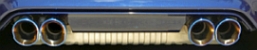 2015 F80 ///M3 Sedan 7DCT Tanzanite, 2022 X3 sDrive30i 8AT Brooklyn Grey |
|
Appreciate
0
|
| 08-03-2011, 06:12 PM | #7 |
|
Brigadier General
 368
Rep 3,547
Posts |
You have to drill holes for the screws where they are hidden under the hood over the gauges and you have to trim the underside of the hood where it doesn't easily show for the wires. You can buy a new hood if you need to get it back to original condition. But some modification of the bimmer is necessary to use the BMW mount.
There is also an in-dash mount that goes where the european center storage area goes. It looks neat but I haven't seen good pictures of the installation. The same mount fits in the X3, I believe. That would require cutting the dash. Jim
__________________
128i Convertible, MT, Alpine White, Black Top, Taupe Leatherette, Walnut, Sport
Ordered 5/22/09, Completed 6/4/09, At Port 6/9/09, On the Georgia Highway 6/13/09, Ship Arrived Charleston 6/24/09 at 10pm, PCD 7/21/09  |
|
Appreciate
0
|
| 08-04-2011, 06:12 PM | #8 |
|
Major
 
44
Rep 1,003
Posts |
I have the BMW/Garmin Portable Navigation Pro (nüvi 3790) in my car. It's been a great experience thus far with the nav and in my car ('08 with the Hi-Fi stereo, which was standard equipment in '08), the integrated navigation announcements are great and can be heard very clearly and very loudly if the Nav volume adjustment (on the radio) is set to it's max (+5). Mine is set to +3 and the announcements are plenty loud. It's my understanding that if your car has the base stereo (no external amp and only 8 speakers), then the nav announcements volume could be problematic.
The attenuation of the radio volume when nav announcements are being broadcast is a little wacky to me. That is, the radio volume will only be attenuated if the volume is above a certain level. For me, this volume level is higher than I normally listen to the radio, but I still can hear the nav announcements clearly over the radio. Once the radio volume reaches the threshold (whatever it is), the attenuation of the radio volume for the nav announcements is very obvious and is very helpful. Regarding the traffic receiver, my logic was the same as your's, OP. That is, the cost difference between ad-based and non-ad was negligible. I opted for the non-ad version. If there's one aspect of the nav that I've been disappointed with, however, it's the traffic receiver. I very often get an error message saying the receiver is disconnected or "accessory not supported." Garmin blames it on BMW (BMW apparently modifies one of the Garmin traffic receivers to work with their cradle) and BMW blames it on a defective Garmin product. When I have time, I'll probably just disconnect the traffic receiver and be done with it for good. Either way, it's not a deal-breaker for me; I just wish it would work as intended. For the required part #'s, see my post here. That post is in a multi-page thread I started regarding the Pro kit and you'll probably find additional helpful information there. Any other questions, please don't hesitate to ask me! |
|
Appreciate
0
|
| 08-04-2011, 07:59 PM | #9 |
|
Major General
  890
Rep 7,047
Posts |
As with most things, opinions, desires, wants, and needs vary.
I never opt for a NAV system in my cars for 2 reasons. 1- the PRICE. Much too expensive. They look nice as they are integrated into the dash. But, the cost is too high for how little I use GPS. 2- I don't use NAV everyday, nor every week. I use my Magellan GPS when I am going somewhere that I am not familiar with, or on trips, where again, I may not be familiar with the area. Other than those times I have not need for NAV/GPS as a daily item, so no need to spend that much on it. When you first get NAV or GPS it's fun, so you use it for a week two everyday just cause it's fun to play with. But, you soon realize that you're very familiar with your daily driving and most of your surrounding area, so the GPS is great only for those times you really need one. I have a 4 year old Magellan that has worked with no problems every time I've needed it. It gets me to where I'm going when I'm not familiar with the area. People complain that some units tell you you have arrived but on the wrong side of the street. Some complain that some units have you drive around too much especially when a unit is programmed to "arrive" with your destination always on your right. But honestly, if you already know where you're going, then why use GPS? When I don't know the area GPS works great even if my destination is on the left side of the street. New GPS from Magellan, Garmin, and others have excellent features and many are now coming with life long map updates. And the biggest positive most are under $200! Mounting is always the issue. But, for the limited times you actually need a GPS you can find somewhere to put it to get you where you're going and then put it in glove box the rest of the time. My Magellan mounts like most with a windshield mount. The battery lasts for 4 hours +. I don't set it to maximum brightness and I tend to mute the audio as it gets annoying. So, for most trips I don't need the power cable, so no need to snake it to the outlet. I've seen some of those "bean bag" mounts that sit on your dash and the GPS unit mounts to it. They look cool, but I haven't tried one yet. I am planning on getting one on my next trip, which may actually be next week. I'm planning on a 3-4 day driving trip down through southern Indiana, Kentucky, Tennesee - drive the dragon, and then north to the Blue Ridge towards W. Virginia, southern Ohio, and back home to NW Indiana. GPS should come in handy on that trip.  My 2 cents suggestion is, before you decide to get or not get NAV, consider how often you will actually use it, that will get more than half way there.  Last edited by RPM90; 08-04-2011 at 08:14 PM.. |
|
Appreciate
0
|
| 08-05-2011, 08:39 AM | #10 |
|
Brigadier General
 368
Rep 3,547
Posts |
This message is mainly to AW128i but may be useful to others. I may be possible to wire in a standard Garmin power cord/traffic antenna if the BMW antenna is messing up the traffic. I bought the install kit and have the wiring someplace and I also have the instructions. You have connections that I do not to support the re-coding and the integration with the radio. So what I did was admittedly different but I know a little about what BMW did in installing your unit.
This would be simple if you still have the power connector on the right side of the cradle like a standard nuvi. I haven't seen your cradle so I do not know. If you do not, then it gets more complicated. You can get the pin-outs for the cradle you have at GPSPassion. If you want to mess with it send me a note and I'll help you find the thread. If you took the power connection you have now to a female accessory outlet (like I did) and then connected a normal Garmin power cord (with traffic) to the wires for your cradle, it would look the same but you would have a standard traffic antenna. My antenna is coiled up mounted inside the dash under the steering column and works fine. I have a "20" in there now which is probably what you want but I used a "50" before that but it failed - I am pretty sure it had nothing to do with the location/installation (because effectively it is normal). Another easier thing to do would be to check the routing of the antenna. I believe the BMW insructions say to route it in the A-pillar on the drivers side. If it is down in the dash, especially if it is in the area of the radio, it might affect the ability to get a signal. There are also diagnostic screens that allow you to see the signal strength and FM stations the antenna is seeing. You put your finger on the speed indication on the nuvi screen and then on the speedometer that comes up (you have to do the speedometer about 5 seconds) to get to the diagnostics. You might also want to go to the FM source your antenna is looking for and make sure you have strong signal. It is not consistent across the country and some areas have weak or no signal. I don't know which yours uses but there are only two. You can get this information by going to the Garmin website and pretending you want to buy a traffic upgrade from them. Jim
__________________
128i Convertible, MT, Alpine White, Black Top, Taupe Leatherette, Walnut, Sport
Ordered 5/22/09, Completed 6/4/09, At Port 6/9/09, On the Georgia Highway 6/13/09, Ship Arrived Charleston 6/24/09 at 10pm, PCD 7/21/09  |
|
Appreciate
0
|
| 08-05-2011, 09:40 AM | #11 |
|
Major General
  
1837
Rep 6,990
Posts
Drives: 15 F80 M3, 22 G01 X3 30i
Join Date: Apr 2010
Location: Clayton, NC
|
The only problem with using the cigarette-lighter type of power cord for occasional use is that there is no power plug in the 1-series near the dashboard. On my '11 128i, the closest one is underneath the center armrest where the USB port/iPod interface is located. That's why I had the tint shop wire my power cord in by plugging it into a socket adapter under the dash so they don't have to cut the power plug off.
__________________
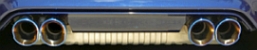 2015 F80 ///M3 Sedan 7DCT Tanzanite, 2022 X3 sDrive30i 8AT Brooklyn Grey |
|
Appreciate
0
|
| 08-05-2011, 02:34 PM | #12 |
|
Brigadier General
 368
Rep 3,547
Posts |
I bought an accessory socket at the part store for about $5, soldered about 12 inches of wire to it, soldered it into the wires suggested as a power source in the BMW mount instructions, and it is located zip tied to a bracket for the steering column inside the dash. I plug the nuvi power core into that and have the wire come out under the hood over the gauges. All but the last few inches of power cord reside within the dash. I put some black tape over the accessory outlet to electically insulate it some more and to help avoid rattles. It works.
I also still have the cigarette lighter socket but I don't want the wire to show so I do not use it for the nuvi. Jim
__________________
128i Convertible, MT, Alpine White, Black Top, Taupe Leatherette, Walnut, Sport
Ordered 5/22/09, Completed 6/4/09, At Port 6/9/09, On the Georgia Highway 6/13/09, Ship Arrived Charleston 6/24/09 at 10pm, PCD 7/21/09  |
|
Appreciate
0
|
| 08-05-2011, 11:52 PM | #13 |
|
Private First Class
 251
Rep 192
Posts |
Wow thanks everyone for the replies! I didn't get instant notification of these as I expected I would. I'll look into that.
Ok I have some reading to do :-) |
|
Appreciate
0
|
| 08-06-2011, 12:00 AM | #14 |
|
Private First Class
 251
Rep 192
Posts |
RPM90, I have Nav in my X5 and our Honda Pilot (factory touch screen - much better than BMW's in my opinion) and use them all the time. We take road trips and I've had Nav in cars for many years. I definitely want to put a Nav unit in her car. I know the BMW Nav shows other functions, but a driver's car doesn't need all of that. I like analog knobs and direct entry whenever possible vs. spinning a joystick around and dialing through menus. I know I must sound like an old man, but as a matter of fact I'm a pretty major tech-nerd. I'm just tired of non-user friendly interfaces and difficult input systems. Rather than the iDrive input wheel I'd rather see a nice large Apple type glass multi-touch controller where you could swipe up, down, side to side and click as needed to access functions quickly in the menus. I wish Apple would design a vehicle interface for someone already!
(Ok and flame suit on, but I've been building Windows machines since I was 9.. a long time ago now. 8086, 8088, x286, 386, 486, Pentium 60s with the floating point error (anyone?) and so on... but I digress. Bought a Mac laptop and never going back to PC laptops. Anyways, after that pointless digression, I appreciate the varied inputs and will most likely opt for the BMW Nav, with the BMW mount because I like the integrated power, cabling and clean look of the mount and location, but not mess with the traffic component. Thanks guys! |
|
Appreciate
0
|
| 08-06-2011, 08:05 AM | #15 | |
|
Second Lieutenant
 
20
Rep 268
Posts
Drives: 528, 428 GC
Join Date: Jun 2007
Location: Sin City
|
Quote:
I don't know percentages because it isn't that deep to me but I use the integrated screen for much more than nav daily. To each his/her own, but it would be wrong for me to say what everyone will use their nav for or how much it is worth to everyone else. |
|
|
Appreciate
0
|
| 08-06-2011, 11:38 AM | #16 |
|
Brigadier General
 368
Rep 3,547
Posts |
Adam12hicks,
I won't hold your mac use against you, my darling daughter lovers hers and her iphone  . .The BMW Pro model will give you voice control. You mentioned other styles of interface but not that one. I use my 885t touch screen sometimes and voice sometimes. The voice control lets you skip steps and also does not tie up your hands or eyes. I like the old 885t because I like to play music out of it. I have a 8gb SD card a little more than half full. It will support a 16gb. My integration is not as through but on a trip, I listen to music out of the nuvi, get navigation instructions when necessary and deal with phone calls without have to switch anything myself (the radio is set on aux and the sound output of the nuvi headphone jack fed into aux). Around town I listen to the radio more and if I get a call I have to switch to aux (usually using the button on the wheel). I can live with this but the superior integration of the BMW would be nice. Jim
__________________
128i Convertible, MT, Alpine White, Black Top, Taupe Leatherette, Walnut, Sport
Ordered 5/22/09, Completed 6/4/09, At Port 6/9/09, On the Georgia Highway 6/13/09, Ship Arrived Charleston 6/24/09 at 10pm, PCD 7/21/09  |
|
Appreciate
0
|
Post Reply |
| Bookmarks |
|
|