


|
|
|
 |
| 11-29-2008, 03:45 PM | #1 |
|
Enlisted Member
 
3
Rep 32
Posts |
Yey my 1er has arrived - except it has 2 issues
Hi All,
Picked up my new white 1er yesterday. As expected, I cant wipe the smile off my face. It came with 2 issues though, Im hoping some of you knowledgeable 1addicts can give me advice: 1. Business Navigation - I was told it would be able to display maps, and the dealer also demo'd it in the car I tested. Its not providing me with the option and its pretty annoying. It does "arrow view", and "vehicle position", no other option. The CD is in the slot, there are no error messages... 2. iPhone - BT connects fine, but i get a "USB device not supported" message when connecting it via USB. Im using authentic cable that came with the iphone. This is silly as I have a $49 clock radio that reads the iphone perfectly... I duno if it makes a difference but im using a 2g iphone which is jailbroken and hacked to work on aussie networks, but still, all other iphone compatible devices work on it... Any help appreciated Cheers Kizzorama |
| 11-29-2008, 04:49 PM | #2 |
|
Second Lieutenant
 
10
Rep 239
Posts |
I can't help you on your first issue but the business NAV in my 3 series has good maps and its the same as the i series. To get the iphone to work you need the BMW Y cable which plugs into the USB port and the AUX port.
__________________
E90 M3 | DCT | EDC | M-drive | AW | 19's
E91 323 18's E46 320i |
|
Appreciate
0
|
| 11-29-2008, 05:38 PM | #3 |
|
Lieutenant
   
42
Rep 469
Posts |
The Nav should show maps if you go to "Navigation" from the main menu.
I think there's also an option to have arrows only, maybe you have that switched on.
__________________
 |
|
Appreciate
0
|
| 11-29-2008, 06:15 PM | #4 |
|
Major
 
50
Rep 1,474
Posts
Drives: 135i MT, LMB, ProNav
Join Date: Nov 2007
Location: Scamander, Tasmania
|
Congratulations! All of us who have picked up our cars have permagrins on our faces.
Have pro-nav on mine but I imagone Bus-nav should be similar. You just need to select Navigation (pull knob south), select the line where you select what type of view you want (pull knob south), and make your selection of the view (rotate knob) - arrow, map north, map indicating dir of travel, arrow view, etc. Can't help with your iPhone. I just use a 2GB memory stick for my songs and it works well - nice and neat with no dangly wires or bits hanging about.
__________________
 Fun Car: 135i Manual LeMans Blue / Beige Leather / Grey Poplar / pro nav / euro plates. Delivered 24 June 08 Family Car: Land Rover Discovery 4 SDV6 Spare Car: Volvo V70 Sydney Car: MB 420SEL |
|
Appreciate
0
|
| 11-29-2008, 07:23 PM | #5 |
|
Major General
  
2816
Rep 7,637
Posts |
Congrats Kizzorama on your new 1er..
As d3syd mentioned above you should be able to correct the arrow view by a small adjustment on the left of the navigation screen. |
|
Appreciate
0
|
| 11-29-2008, 09:03 PM | #6 |
|
Private First Class
 
4
Rep 138
Posts
Drives: AW/CORAL 125i
Join Date: Sep 2008
Location: Melbourne, Australia
|
Grats Kizzo!! must be out driving :roundel:
i cant wait for my permagrin d3syd.. lol
__________________
The docks.. Melbourne 9/12
Delivery: Thursday 18/12!  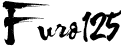 |
|
Appreciate
0
|
| 11-29-2008, 11:06 PM | #7 | |
|
Major
 
50
Rep 1,474
Posts
Drives: 135i MT, LMB, ProNav
Join Date: Nov 2007
Location: Scamander, Tasmania
|
Quote:
:biggrin::biggrin::biggrin::biggrin::biggrin:
__________________
 Fun Car: 135i Manual LeMans Blue / Beige Leather / Grey Poplar / pro nav / euro plates. Delivered 24 June 08 Family Car: Land Rover Discovery 4 SDV6 Spare Car: Volvo V70 Sydney Car: MB 420SEL |
|
|
Appreciate
0
|
| 11-30-2008, 12:01 AM | #8 |
|
Private First Class
 
4
Rep 138
Posts
Drives: AW/CORAL 125i
Join Date: Sep 2008
Location: Melbourne, Australia
|
__________________
The docks.. Melbourne 9/12
Delivery: Thursday 18/12!  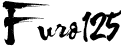 |
|
Appreciate
0
|
| 11-30-2008, 04:57 AM | #9 |
|
Enlisted Member
 
3
Rep 32
Posts |
thanks!!
Thanks for the replies guys,
took cargeeks advice, bought a new authentic cable (160aud!)...now the iphone works. i think its really cool to be able to carry my playlist and phone around in 1 package. Unfortunately the maps still wont display, the options dont appear on my screen where D3syd and Zuzu kindly pointed out that they should, ie theyre not to the right of arrow view and vehicle position. Theres only 2 options on that line. Oh well looks like a trip to the dealer tomorrow. Thanks furo, yes i was out driving, while grinning like an idiot from stoplight to stoplight...:biggrin: |
|
Appreciate
0
|
| 11-30-2008, 02:17 PM | #10 |
|
Captain
    
24
Rep 895
Posts |
Congrats kizzorama. Keep an eye out for the invite to the next south coast drive day. I'll post it soon. The last drive was a real hoot and I'm looking forward to doing it in my 135i now that it has arrived.
__________________
08 BMW 135i Sport Coupe | Manual | Sparkling Graphite | Coral Red Boston Leather | 10 Speaker Hi Fi
|
|
Appreciate
0
|
| 11-30-2008, 06:28 PM | #11 |
|
Captain
    
41
Rep 667
Posts
Drives: 135i Coupé
Join Date: Jun 2008
Location: Texas
|
the iPhone works just fine. I get the same message, just ignore it.
|
|
Appreciate
0
|
| 12-01-2008, 01:45 AM | #13 |
|
Major
 
50
Rep 1,474
Posts
Drives: 135i MT, LMB, ProNav
Join Date: Nov 2007
Location: Scamander, Tasmania
|
Ah hah..... at least it's not a problem with your nav system.
__________________
 Fun Car: 135i Manual LeMans Blue / Beige Leather / Grey Poplar / pro nav / euro plates. Delivered 24 June 08 Family Car: Land Rover Discovery 4 SDV6 Spare Car: Volvo V70 Sydney Car: MB 420SEL |
|
Appreciate
0
|
Post Reply |
| Bookmarks |
|
|