Not sure if any of you all have installed this kit in your E82...for that matter an E88 too. I just know that installing it in my E82 with factory Nav in a 2013 was a royal pain in the rear. It required me to pretty much tear the entire lower dash apart on both sides of the car to figure out where I could place the multimedia box. The videos you see online for installs in a 3 (or 2 series) is going to be misleading on the amount of work you'll need to do to get one installed in an E82/88 with factory Nav. The space I thought I had behind the blank panel below the radio controls was not there as the CIC unit filled that space too. Had that space been available, the install would have been as simple as the ones shown in many of the online videos. In the end, I had to install everything on the driver's side.
Here are some pics. I didn't take enough pictures for a step by step documenting my entire process as I was too focused on just getting this install done and having my car driveable. But I think the pictures will give you a good enough idea of what was involved. If anyone wants to tackle this job on your own on an E82 or E88, feel free to reach out to me.
The boxes:
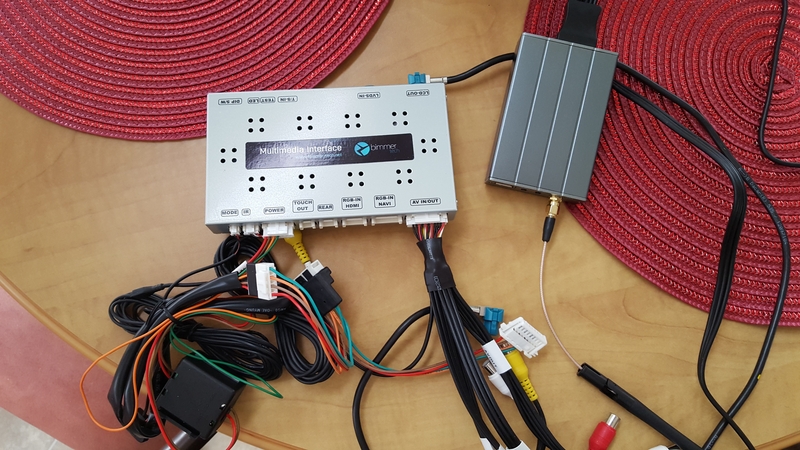
The "carnage":



This was also one of the other hurdles I had to overcome in the install. The picture below is of the iDrive/Nav screen. The data harness was buried/covered by the plastic housing. I tried to see if I could take apart the housing to get better access to the harness but gave up. Didn't want to damage the housing trying to take it apart. I eventually got the harness off the screen but it resulted in one of the tabs in the factory plug getting snapped off. I had to use an angled pick to manipulate the tab on the other side of the plug to get the harness free.

Here's the rear camera/trunk latch assembly installed.

The final location where I picked to mount the multimedia box. This took the most time as I was trying to secure the box in a manner which would prevent it from banging against the other hard points inside the dash making noise that would drive me crazy. I also added rubber feet in various spots to also ensure no banging noise. There was absolutely no location I could use to velcro the box to.

Here's where I decided to "mount" the SmartView box. It's actually held there by duct tape. LOL. I couldn't find a location where I could mount the box which made sense taking into account the WiFi antenna. So far after a week or so of driving around, it seems to be ok there.

Pic of the video from the rear camera.

Pic of the mirrored screen from my Samsung S6 onto the iDrive/Nav screen.
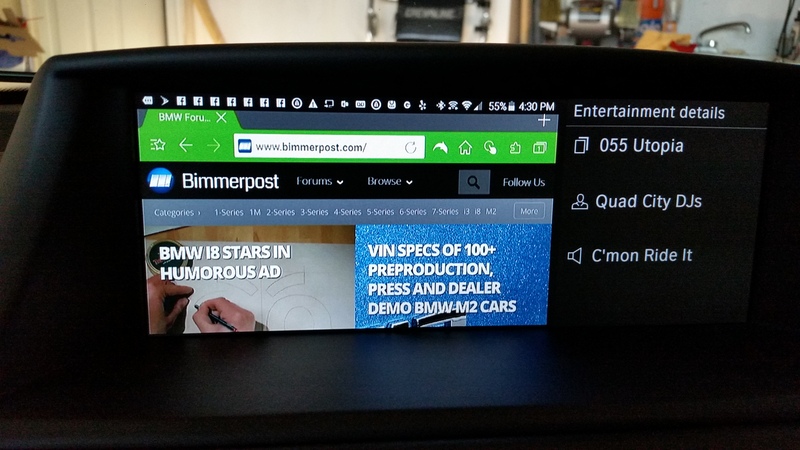
I use SmartView primarily for Waze or Google Maps. When I first got everything working, it was a bit of a pain using SmartView. The screen mirroring function on both my S5 and S6 phones required me to manually connect every time I got into the car. I did some digging and found some free automation apps in the Play Store. I set up a trigger which launches the Miracast app/shortcut when my phone connects to the car's Blue Tooth. Doing it this way has been a total joy and I can work with SmartView like any factory available/installed option. I'm currently debating if I want to also auto launch Waze or Google Maps.
Overall, the Bimmertech kit was just plug and play. Absolutely no coding involved. When I put my car into reverse, the rear view camera comes on automatically. Switching to SmartView just requires me to hold down the Menu button on my iDrive controls. Other than the installation challenges, I've been pretty happy with the system. I already can't imagine not having the rear view camera and more importantly SmartView in my car. As I've been saying in some other threads here about whatever feature BMW is hyping, BMW should have looked into having SmartView like functionality in their cars before what I consider as gimmicky features. SmartView also provides Android users like myself some integration into our cars as BMW has clearly given Android users the middle finger over iOS.
One last thing is get the Bimmertech trim tools if you don't already have a set. They're pretty quality tools and I did use it some during the last install hurdle I had. I would have used the tools for the start of the install if it weren't for USPS screwing me. I had to get back into the dash after putting everything back together when my climate controls went dead. Don't know what had happened but Fuse #77 had blown. I initially thought the harnesses worked loose somehow going into the climate controls or I had pinched or cut a wire putting stuff back together (thank goodness that wasn't the case).