


|
|
|
 |
| 07-21-2014, 06:50 PM | #46 | |
|
Colonel
 
171
Rep 2,682
Posts |
Quote:
To be serious though, most crimes happen at night and it's probably quite hard to see the dash cam when there's poor lighting. It's more of an insurance policy to catch crims after the fact and prove liability in the event accidents etc. Great for parking lot hit and runs.
__________________
|
|
|
Appreciate
0
|
| 07-21-2014, 07:22 PM | #47 | |
|
Brigadier General
 
331
Rep 4,021
Posts
Drives: F32 Coupé
Join Date: Mar 2011
Location: Brisbane, Australia BMW Club QLD Member
|
Quote:
At some point I might take it apart and plastidip that chrome ring black... |
|
|
Appreciate
0
|
| 07-22-2014, 02:03 AM | #49 |
|
Major
 
1023
Rep 1,264
Posts |
Great job.
__________________
750whp 135i Build | Budget 335i Build | F80 M3 Build
🎬 YouTube channel (35K+ subs): youtube.com/jakespence135 📷 Follow me on Instagram: instagram.com/jakespence 🏁 Shop BMW merchandise: bimmerstreet.com |
|
Appreciate
0
|
| 07-22-2014, 03:38 AM | #50 |
|
Lieutenant Colonel
 
352
Rep 1,772
Posts |
It does have wifi so you can view live on your smart phone. Although it is limited though to the range of the wifi which is approx 20-50m depending on surroundings.
I guess you can view the video feed if your car is within range say you are in a restaurant or just popped into a store etc. |
|
Appreciate
0
|
| 07-23-2014, 02:43 AM | #51 |
|
Lieutenant Colonel
 
698
Rep 1,514
Posts |
Am going to buy and install one of these soon, am currently using the bolt shown in the pic as a ground for my Radar Detector, anyone know if its ok to use the same bolt to earth the Blackvue as well?
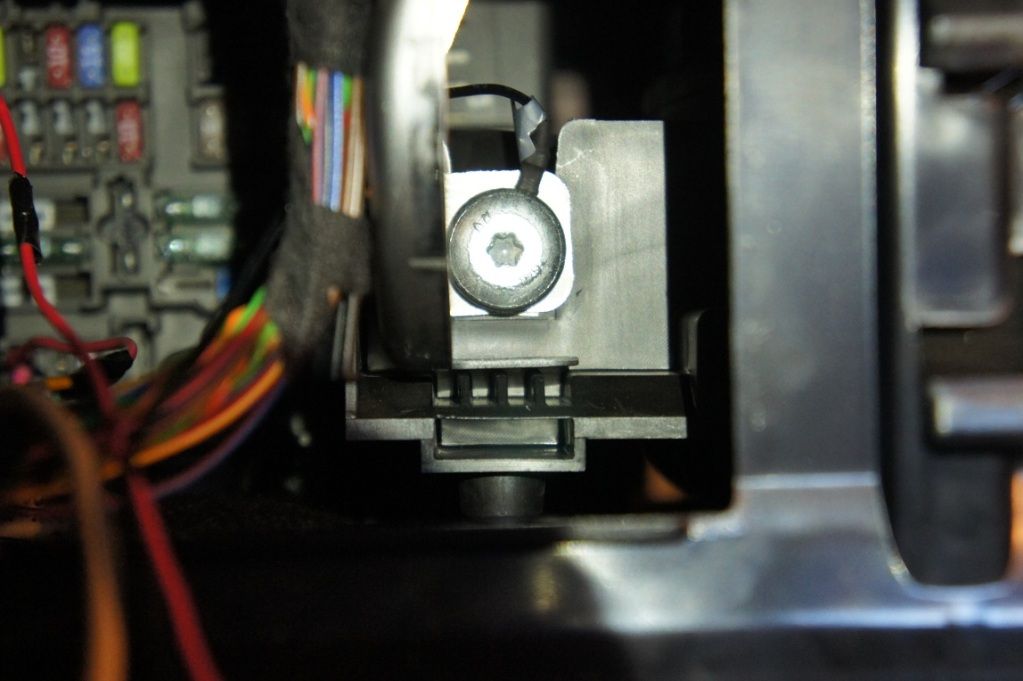 |
|
Appreciate
0
|
| 07-23-2014, 02:49 AM | #52 |
|
Brigadier General
 
331
Rep 4,021
Posts
Drives: F32 Coupé
Join Date: Mar 2011
Location: Brisbane, Australia BMW Club QLD Member
|
Not an issue mate.
|
|
Appreciate
0
|
| 07-23-2014, 02:56 AM | #53 |
|
Lieutenant Colonel
 
698
Rep 1,514
Posts |
Sweet.
Also just watched an install video on Youtube and it states on BMW's that you have to connect the constant power direct to the battery as all fuses go into a sleep mode after a short time when the car is switched off, have you had any issues using the fusebox? |
|
Appreciate
0
|
| 07-23-2014, 02:58 AM | #54 |
|
Brigadier General
 
331
Rep 4,021
Posts
Drives: F32 Coupé
Join Date: Mar 2011
Location: Brisbane, Australia BMW Club QLD Member
|
Mine works through the fuse box...
|
|
Appreciate
0
|
| 07-23-2014, 08:20 PM | #55 | |
|
Major General
  
398
Rep 9,156
Posts |
Quote:
|
|
|
Appreciate
0
|
| 07-23-2014, 09:43 PM | #56 | |
|
Lieutenant Colonel
 
698
Rep 1,514
Posts |
Quote:
Can't be stuffed running a wire to the rear of the car really, so if this is the case can you just connect the AC wire and not the permanent power, at least that way the camera will be on when driving, just not when parked? |
|
|
Appreciate
0
|
| 07-23-2014, 10:02 PM | #57 |
|
Brigadier General
 
331
Rep 4,021
Posts
Drives: F32 Coupé
Join Date: Mar 2011
Location: Brisbane, Australia BMW Club QLD Member
|
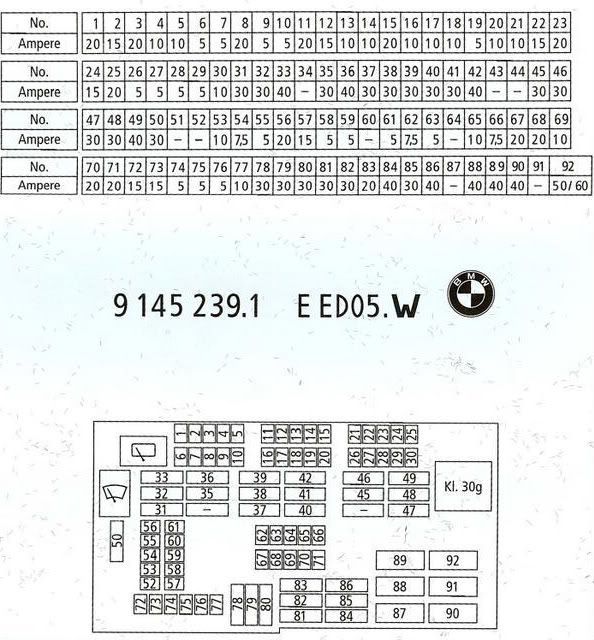 I used 64 for my Constant 12v and I can tell you that it definitely keeps going in parking mode long after the car has gone to sleep... What video was this? Does it say why you need to tap the battery? |
|
Appreciate
0
|
| 07-23-2014, 10:09 PM | #58 |
|
Brigadier General
 
331
Rep 4,021
Posts
Drives: F32 Coupé
Join Date: Mar 2011
Location: Brisbane, Australia BMW Club QLD Member
|
Listen to this guy for the first 2 minutes or so... Seems to be hit and miss as to which models have cut-out circuits. Mine is definitely fine...
|
|
Appreciate
0
|
| 07-24-2014, 05:59 AM | #59 | |
|
Captain
    
193
Rep 707
Posts |
Quote:
Info on this code 2dEd: Power management, standby current control Error will not cause a warning light Error is not currently present Test conditions have been completed EXPLANATION: The closed circuit current momentarily exceeds its threshold value when the TCU wakes up to perform the "Stolen Vehicle Recovery" function. This should not cause a discharged battery. I just clear it via the P3 and unless I run parking mode for a few hours, it doesn't come back.
__________________
My 1M journey - http://www.1addicts.com/forums/showthread.php?t=734281
|
|
|
Appreciate
0
|
| 07-24-2014, 06:01 AM | #60 | |
|
Brigadier General
 
331
Rep 4,021
Posts
Drives: F32 Coupé
Join Date: Mar 2011
Location: Brisbane, Australia BMW Club QLD Member
|
Quote:
|
|
|
Appreciate
0
|
| 08-09-2014, 01:07 AM | #61 |
|
Private First Class
 
13
Rep 113
Posts |
wish I had have invested in one earlier, last night a lady decided to merge into me. Lucky a guy witness the accident but my poor e82 looks worse for wear
 Purchased a BLACKVUE – DR600GW & PMP today, will be fitted it once I get my car back. Crunching steel & hearing plastic break killed me last night  |
|
Appreciate
0
|
| 08-09-2014, 06:15 AM | #62 |
|
Lieutenant Colonel
 
698
Rep 1,514
Posts |
Just bought a DR600GW with power magic pro, tried hard wiring it but could not get the PMP to fire up, have previously hard wired my V1 radar detector (fuse spot 5) with no issues so am stumped why this didn't work.
Used 'add a fuse' circuits plugged into fuse spots 7 (switched) and 64 (constant) as per the OP's instructions but no luck. Anyone have any ideas? |
|
Appreciate
0
|
| 08-09-2014, 06:25 AM | #63 | |
|
Brigadier General
 
331
Rep 4,021
Posts
Drives: F32 Coupé
Join Date: Mar 2011
Location: Brisbane, Australia BMW Club QLD Member
|
Quote:
I'm also using the "add a fuse" circuits... |
|
|
Appreciate
0
|
| 08-09-2014, 11:21 PM | #64 | |
|
Lieutenant Colonel
 
698
Rep 1,514
Posts |
Quote:
|
|
|
Appreciate
0
|
| 08-10-2014, 01:56 AM | #65 |
|
Captain
    
193
Rep 707
Posts |
I used 5A.
__________________
My 1M journey - http://www.1addicts.com/forums/showthread.php?t=734281
|
|
Appreciate
0
|
| 08-10-2014, 02:04 AM | #66 |
|
Brigadier General
 
331
Rep 4,021
Posts
Drives: F32 Coupé
Join Date: Mar 2011
Location: Brisbane, Australia BMW Club QLD Member
|
|
|
Appreciate
0
|
Post Reply |
| Bookmarks |
| Tags |
| black vue, camera, dash cam, onboard cam |
| Thread Tools | Search this Thread |
|
|