


|
|
|
 |
|

| ||||||||||||||||
Post Reply |
|
|
Thread Tools | Search this Thread |
| 12-12-2015, 02:31 PM | #1 |
|
Enlisted Member
 
10
Rep 49
Posts |
Android Tablet Retrofit Inside OEM Flip-Up Screen LOTS of Pictures
Hey guys,
After searching a lot on the net for ideas how to install a screen in my car that didn't come with iDrive (2011 BMW 135i), I finally decided to go with an Android tablet retrofit inside the OEM flip-up screen that came in the 2008 models. The final result looks like this:  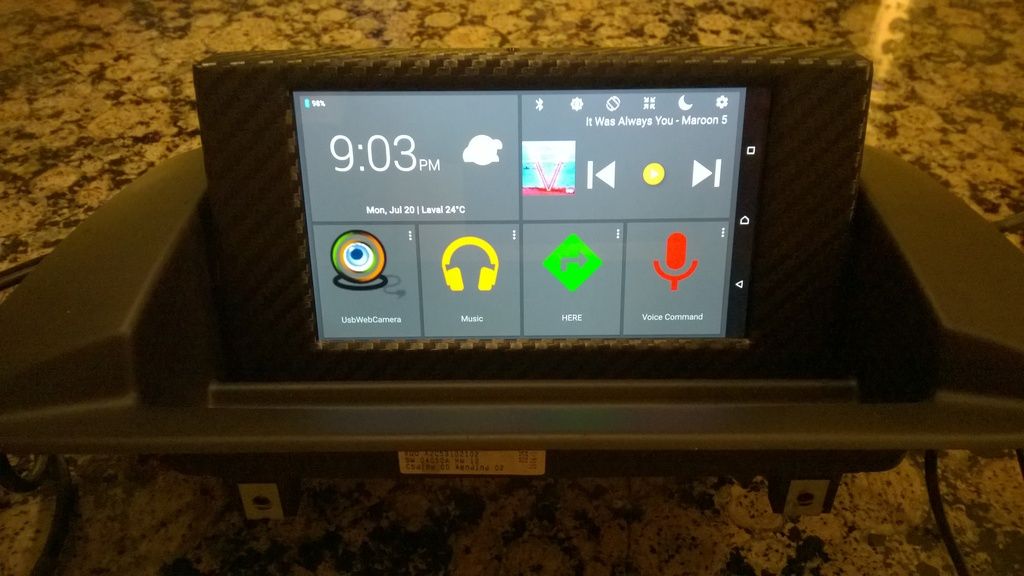 I would first like to thanks the authors and posters of these threads, which helped me a lot during all the process. If you ever want to attempt it yourself, do it at your own risk and feel free to read these other threads: http://www.babybmw.net/forum/viewtopic.php?t=46963 http://www.1addicts.com/forums/showthread.php?t=286884 http://www.1addicts.com/forums/showthread.php?t=222753 http://www.head-fi.org/t/400813/how-...3-5mm-diy-plug Here is the list of features I wanted to have (in priority order): -OEM look with no showing wires -Navigation -Ability to play music from different sources (Spotify, etc.) -Connect to an OBDII dongle to monitor/code the car -Cool feature: Ability to use it as a dash cam The first thing I did was to order from eBay the OEM flip-up screen that came with the '08 models. I had to search for a long time before finding what I was looking for. The only sellers I found were from eBay Germany. I paid around 200 EUR for this. This is how it looks like once disassembled:  I chose this type of enclosure because I knew it was possible to fit a 6.5''-7'' tablet inside. I would of originally liked to install a Nexus 7 tablet but after further reading, I realized it wasn't the easiest option because of the bezel all around the tablet. Thanks to deesto on the babybmw forum, I decided to go with a Sony Xperia Z ultra phone/tablet. It has a full HD 6.4'' screen when the OEM screen was 6.5'', not a big difference. I didn't want to go though all this and install a cheap and slow Chinese tablet. As I mentioned earlier, a cool feature was to be able to use it as a dash cam. After looking in the Play Store for apps that were able to record through a USB camera, I chose the Logitech c270. After a lot of testing, I found the USB Web Camera app from the Japanese developer Serenegiant was the best available. One thing to consider is that you need to connect the webcam to the tablet through an OTG USB cable (I'll get to that later) and with a POWERED USB hub (IOGear GUH274), since the webam drains too much current for the tablet. Take a look at then pictures below for a better idea of how it looks: 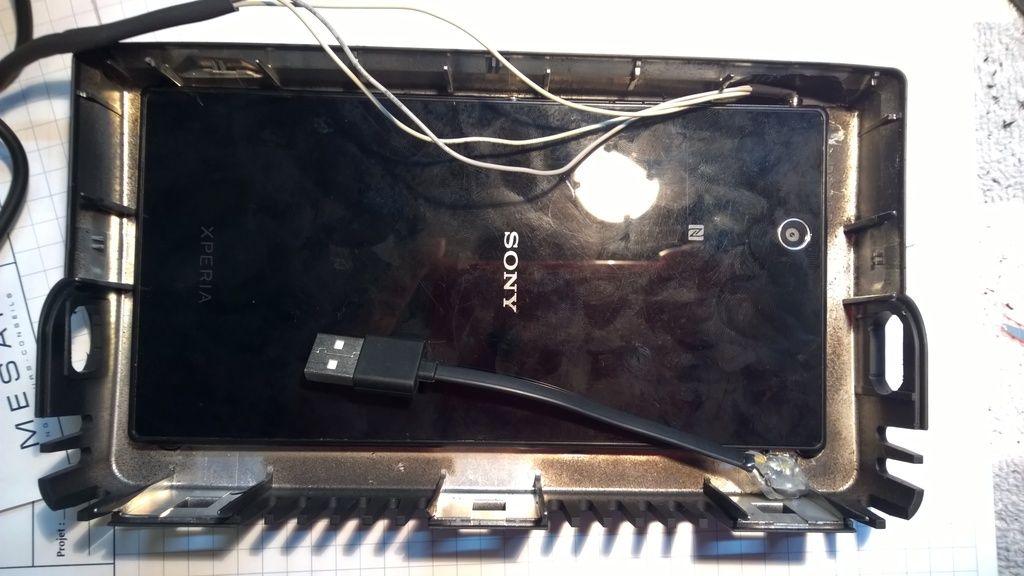  Had to use a Dremmel to sand where the audio out connector is: 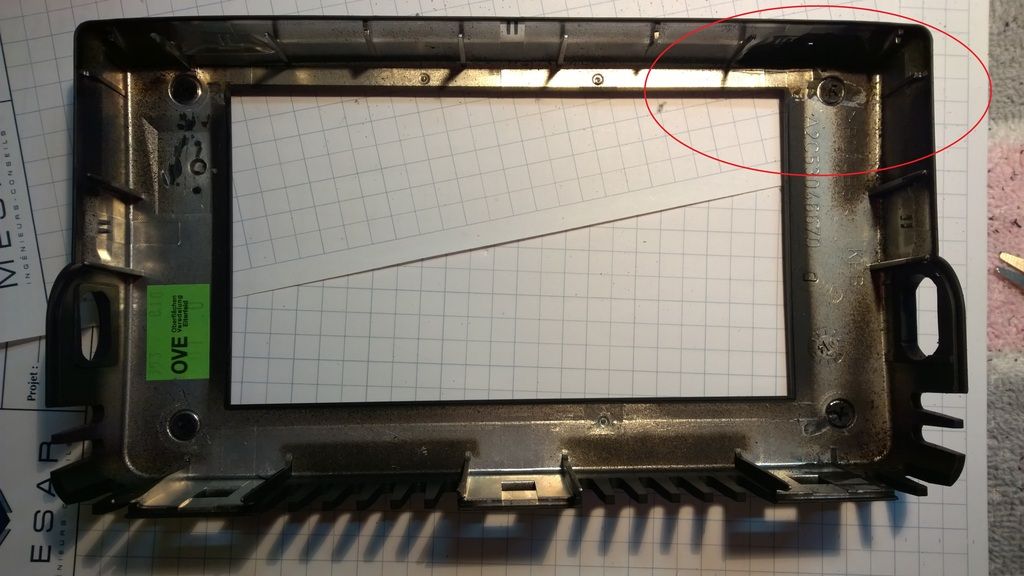 Back cover with a hole for the webcam to go in, with some thermal insulation since the sun reflects directly on that side:  Webcam fitted in:  Since I was at it, I decided to wrap the enclosure with some 3M carbon fiber vinyl I had bought to wrap my magnificent real fake wood interior trims   Here is how the other side looks:  As you can see, space is very tight around the tablet. In order to still be able to connect the audio jack and USB OTG cable, I had to make my own very slim connectors. Base on this how-to, I did this very low-profile 3.5mm audio jack. http://www.head-fi.org/t/400813/how-...3-5mm-diy-plug  For the USB, I reused a right-angle regular micro-USB cable that came with a rechargeable mouse and modified it to become an OTG (add ground wire):  The tablet is secured inside the enclosure with some trimmed pen caps and pressed by the webcam and isulation:  Another important thing was to be able to access the power button. I just used a plastic peace to reach it: 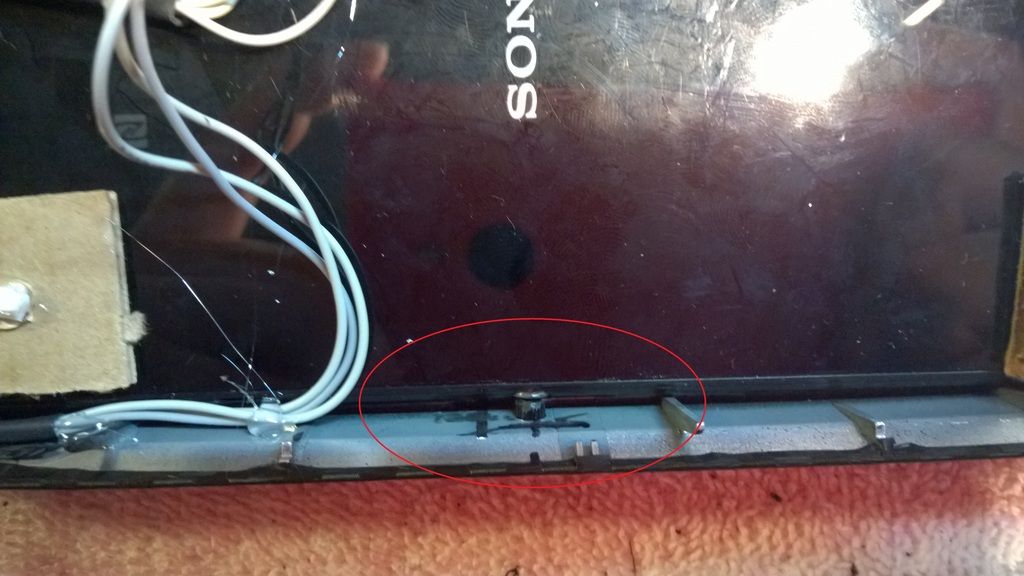 A fun thing about this tablet is the ability to charge it through a magnetic port on its side, thus leaving clear its USB port for OTG devices. I used this cable: http://magnector.com/?product=magnec...magnetic-cable   That's how it looked, before installing in the car:  For charging the tablet, I used a 2 amp charger similar to this that I removed its casing and soldered some wires: http://www.belkin.com/us/p/P-F8Z689/  Now the fun part! Since the American and Canadian cars don't come with a dash top storage bin, I had to cut a hole in the dash to fit the enclosure. To do this, I followed this guide: http://www.1addicts.com/forums/showthread.php?t=222753 The template looks like this: 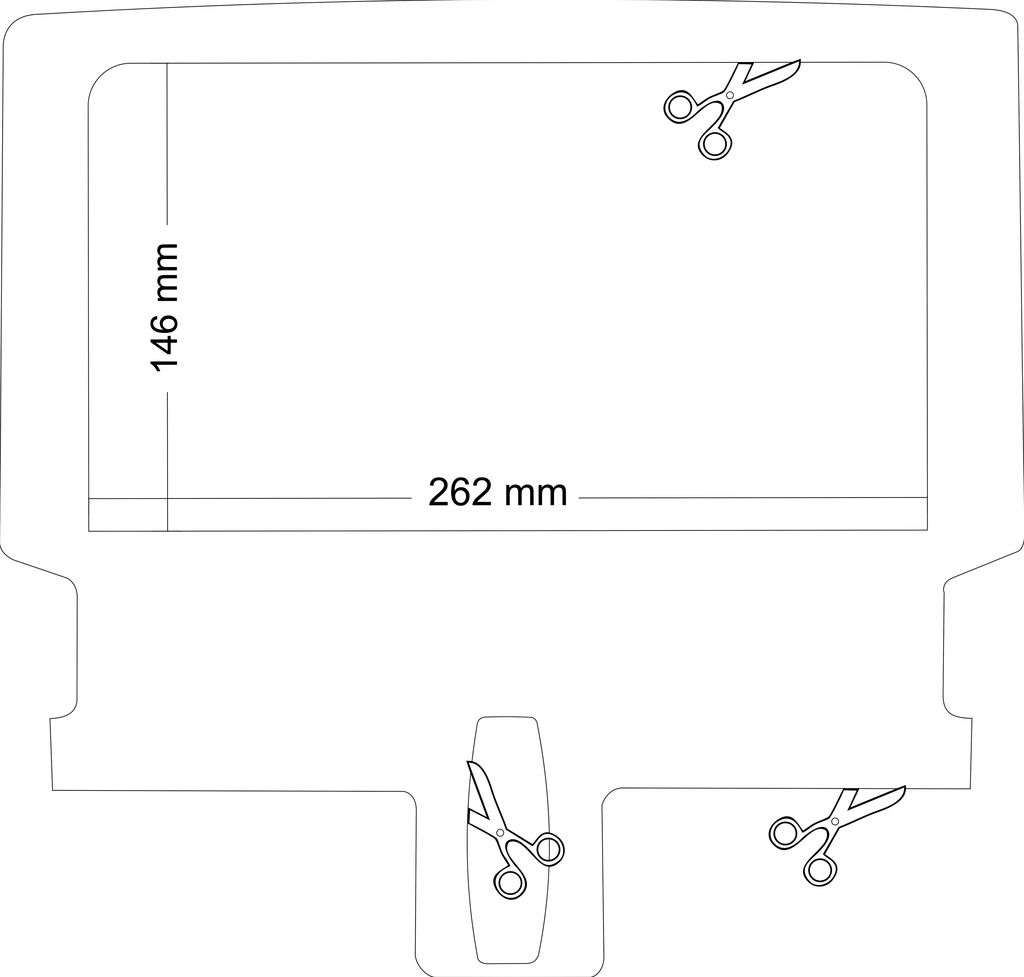 Template installed:  Hole in the dash   Since also installed a webcam in the screen enclosure, I couldn't fit the OEM circuit board anymore (required to connect to the Canbus of the car for flipping the screen when the key is in). The best place I found was behind the HVAC controls. There is quite some free space in there:   Also had to solder some extension wire that go to that board:  While at it, I wrapped all the fake wood interior trims, so I had to remove the entire center console, thanks to the trim that is screwed from underneath:   I was lucky enough to plug and play directly the Canbus to a harness inside the hole in the dash:  Work in progress:     All the wires routed through the glove box light:  Installed and soldered to the wires going to the 12V socket under the arm rest the USB charger:    Audio wire routed under the arm rest:   TADAM! The final result:  Thanks for reading! Hope you didn't fall asleep reading  Don't hesitate if you have questions! |
| 12-15-2015, 08:49 PM | #3 | |
|
Enlisted Member
 
10
Rep 49
Posts |
Quote:
|
|
|
Appreciate
0
|
| 12-16-2015, 03:32 PM | #4 | |
|
New Member
2
Rep 10
Posts |
Quote:
How is the tablet screen visibility at different times of the day/night? Is the ambient light sensor blocked from the bezel of the motorized unit? |
|
|
Appreciate
0
|
| 12-17-2015, 05:46 PM | #5 | |
|
Enlisted Member
 
10
Rep 49
Posts |
Quote:
Tasker is really great for other things, such as setting the output sound level (no acess to physical buttons), start apps, etc. |
|
|
Appreciate
0
|
| 01-04-2016, 09:51 AM | #6 |
|
Lieutenant
   107
Rep 471
Posts |
Nice work. Looks pretty good.
If you want to run a Nexus 7" tablet, they make a pre-made housing. Would save you some work and time. http://www.1addicts.com/forums/showthread.php?t=1126051 Here's my Nexus 7 installed:  
__________________
08 Montego Blue 135i Coupe // Sport Package // Custom E30 tune // str8shot bluetooth enabled ECA // Walboro 255 inline pump // BMS downpipes // VRSF 7" FMIC // Injen intake // Berk ceramic exhaust // OEM 550i clutch // MFactory single mass flywheel // Vorshlag camber plates // Hotchkis FSB // Turner adjustable drop links // AST 5100 coilovers // Hawk HPS pads // Ti backing plates // Stoptech stainless brake lines // Turner 15mm spacers
|
|
Appreciate
0
|
| 01-05-2016, 10:01 AM | #7 | |
|
Enlisted Member
 
10
Rep 49
Posts |
Quote:
|
|
|
Appreciate
0
|
| 12-25-2016, 03:39 PM | #8 | |
|
Private First Class
 24
Rep 114
Posts |
Quote:
|
|
|
Appreciate
0
|
| 01-02-2017, 10:05 PM | #9 | |
|
Captain
    
804
Rep 952
Posts |
Quote:
__________________
CURRENT
2017 Boxster S ?718? (07/27/18) 2018 Jeep Wrangler Unlimited Rubicon Recon - (10/28/18) SOLD 2013 BMW 135is #363/586 - AW, Black Boston Leather w/ Exclusive Blue Stitching, Prem., Tech, DCT, Heated Seats, HK |
|
|
Appreciate
0
|
Post Reply |
| Bookmarks |
| Tags |
| android, flip-up, navigation, screen, tablet |
|
|